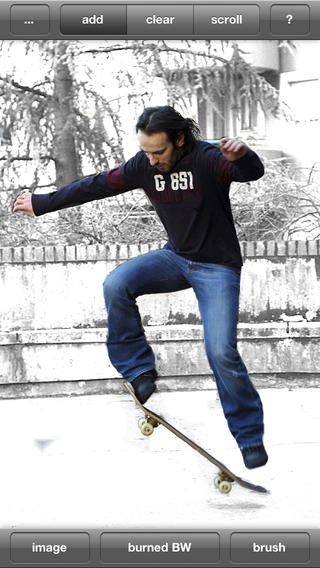Effect Touch 2.0.3
Continue to app
Paid Version
Publisher Description
The best app for selectively applying all kind of different effects to your photos. Small touch-ups or a creative, artistic work, this app has it all - Add the selected effect anywhere by "painting" it with your finger, or remove it just as easily. - Effects can be fine-tuned with lots of adjustable parameters - Changeable brush size, smoothness and opacity gives you complete control over the modifications - Content-sensitive brush settings to simplify selecting regions - All effect are processed at original resolution, (upt to 12 megapixels) keeping your picture just as sharp as it was before - One-step short-cuts to apply the effect to the entire picture, or to parts of it by gradient - Cropping, rotating, downscaling pictures also possible, so that you never need an other app. The available effects are: - brightess - contrast - monochrome (desaturation), with selectable tint color - blur (also horizontal or vertical) - inverted (you can select or deselect color components) - hue and saturation adjustment - posterize - pixelate - solid color (basically the classic finger painting) - solarize - pencil - median - glowing edges - burned BW - sharpen - channel mixer - half-tone - patches ...all of them with adjustable parameters.
Requires iOS 7.0 or later. Compatible with iPhone, iPad, and iPod touch.
About Effect Touch
Effect Touch is a paid app for iOS published in the Screen Capture list of apps, part of Graphic Apps.
The company that develops Effect Touch is Voxeloid Kft.. The latest version released by its developer is 2.0.3.
To install Effect Touch on your iOS device, just click the green Continue To App button above to start the installation process. The app is listed on our website since 2009-09-05 and was downloaded 14 times. We have already checked if the download link is safe, however for your own protection we recommend that you scan the downloaded app with your antivirus. Your antivirus may detect the Effect Touch as malware if the download link is broken.
How to install Effect Touch on your iOS device:
- Click on the Continue To App button on our website. This will redirect you to the App Store.
- Once the Effect Touch is shown in the iTunes listing of your iOS device, you can start its download and installation. Tap on the GET button to the right of the app to start downloading it.
- If you are not logged-in the iOS appstore app, you'll be prompted for your your Apple ID and/or password.
- After Effect Touch is downloaded, you'll see an INSTALL button to the right. Tap on it to start the actual installation of the iOS app.
- Once installation is finished you can tap on the OPEN button to start it. Its icon will also be added to your device home screen.